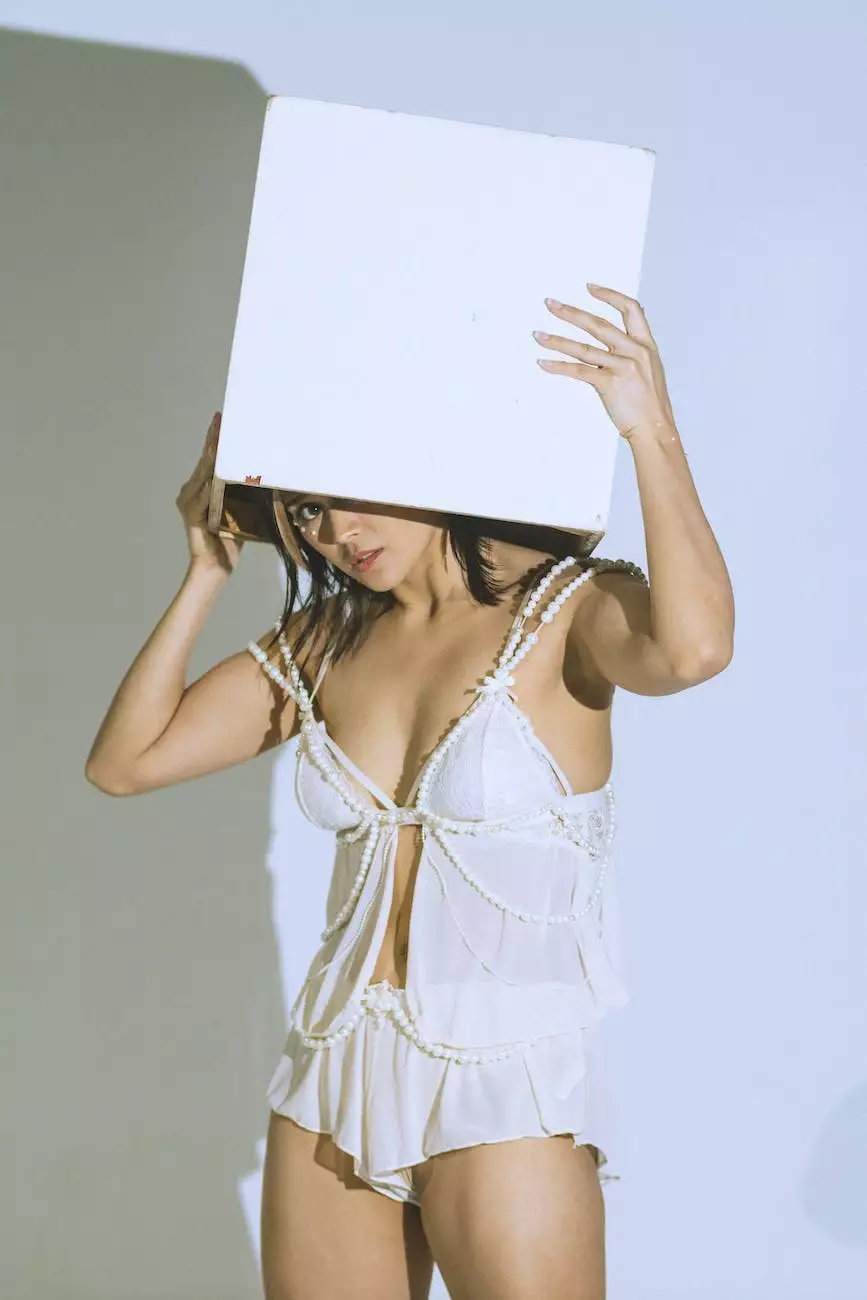Managing Multiple WordPress Websites 2017 WCMIA
Website Design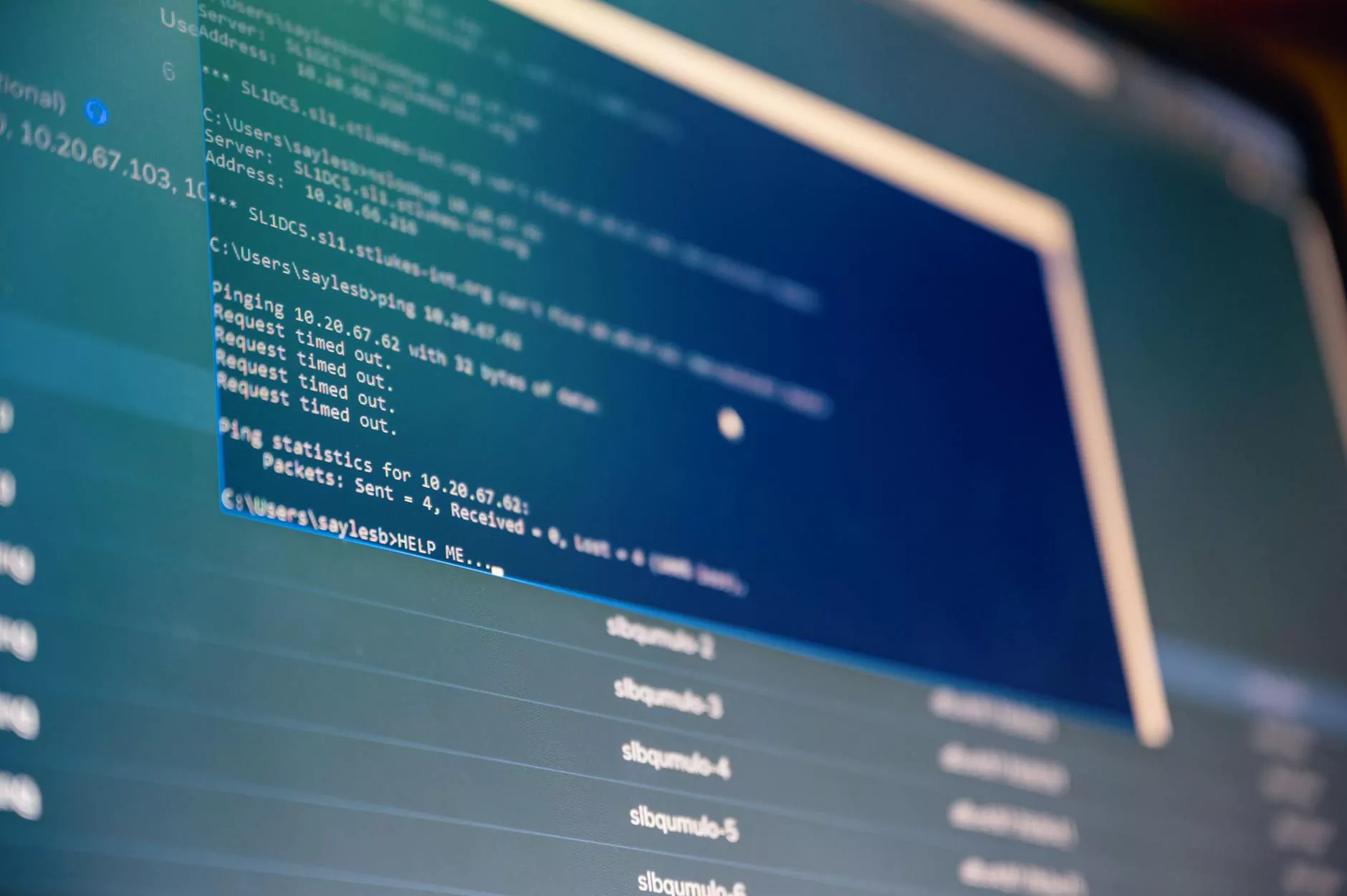
Welcome to the comprehensive guide on managing multiple WordPress websites in 2017 by Visions Media and Productions, the leading provider of arts and entertainment services.
Introduction
If you own or manage multiple WordPress websites, you understand the challenges that come with maintaining each site effectively. With the rising popularity of WordPress as a content management system (CMS), it's crucial to stay ahead of the game and optimize your workflow to ensure seamless operations.
Streamlining Your Workflow
Streamlining your workflow is paramount when it comes to effectively managing multiple WordPress websites. Here are some valuable tips and techniques to help you stay organized and efficient:
Create a Centralized Dashboard
One of the first steps in managing multiple WordPress websites is to set up a centralized dashboard. This allows you to monitor and control all your sites from a single location, saving you time and effort. There are various tools available that help you achieve this, such as ManageWP or InfiniteWP. These tools provide a user-friendly interface to manage multiple websites simultaneously.
Establish a Consistent Backup Strategy
Having a reliable backup strategy is crucial to protect your websites from potential data loss. Regularly backing up your WordPress websites ensures that you have a recent copy available in case of emergencies. Consider utilizing a backup plugin, such as UpdraftPlus or BackupBuddy, to automate the backup process and make it easier for you to restore your sites if needed.
Implement a Template-Based System
Managing multiple WordPress websites can be time-consuming, especially when it comes to updating themes and plugins. Implementing a template-based system allows you to create a standardized design and functionality across all your sites. By using a parent theme and child theme setup, you can easily make changes to the parent theme and have those changes reflected across all your child themes.
Optimize Website Performance
Website performance plays a significant role in user experience and search engine rankings. To ensure your websites load quickly and efficiently, optimize them for speed. Minimize the use of heavy plugins, optimize images, and leverage caching mechanisms to improve the overall performance of your WordPress websites. Tools like WP Rocket or W3 Total Cache can assist in optimizing website performance.
Implement Secure User Management
Security is a top priority when managing multiple WordPress websites. It's important to implement a secure user management system to avoid unauthorized access and potential security breaches. Utilize strong, unique passwords for each website and consider implementing two-factor authentication for an added layer of protection. Plugins like iThemes Security offer comprehensive security features to safeguard your websites.
Utilize a Content Management System
Efficient content management is essential when dealing with multiple WordPress websites. Utilize a robust content management system, such as Advanced Custom Fields or Custom Post Type UI, to manage and organize your content effectively. These tools provide intuitive interfaces for creating and managing custom fields, taxonomies, and post types, making it easier for you to structure and display content across your websites.
Stay Updated with WordPress Core and Plugins
Regularly updating your WordPress core and plugins is crucial to ensure your websites remain secure and optimized. Keeping up with the latest updates helps patch vulnerabilities and introduces new features and improvements. However, before updating, it's important to perform backups and test the updates on a staging environment to avoid potential conflicts or downtime.
Conclusion
Managing multiple WordPress websites can be a complex task, but with the right strategies in place, you can streamline your workflow and maximize efficiency. By creating a centralized dashboard, implementing a template-based system, and optimizing website performance, you can effectively manage and maintain your WordPress websites. Remember to prioritize security and stay updated with the latest WordPress core and plugin updates.
For further assistance and expert guidance in managing your WordPress websites, contact Visions Media and Productions, the industry leader in arts and entertainment services. Let us help you take your online presence to new heights!